您现在的位置是:网站首页> 编程资料编程资料
css3 iphone玻璃透明气泡完美实现CSS3 仿微信聊天小气泡实例代码HTML5-WebSocket实现聊天室示例HTML5仿手机微信聊天界面纯CSS实现聊天框小尖角、气泡效果利用html5的websocket实现websocket聊天室纯CSS实现右侧底部悬浮效果(悬浮QQ、微信、微博、邮箱等联系方式)如何弹出QQ临时对话框实现不添加好友在线交谈效果CSS3制作气泡对话框的实例教程可自定义箭头样式的CSS3气泡提示框利用CSS3实现气泡效果的教程
![]() 2021-09-07
1225人已围观
2021-09-07
1225人已围观
简介 玻璃透明气泡而且还是类似iphone风格的,听起来还不错吧,貌似css3的出现让一切看似不可能的事情变成了可能,接下来为大家介绍下css3实现玻璃透明气泡的写法,感兴趣的朋友可以参考下哈
效果图如下:
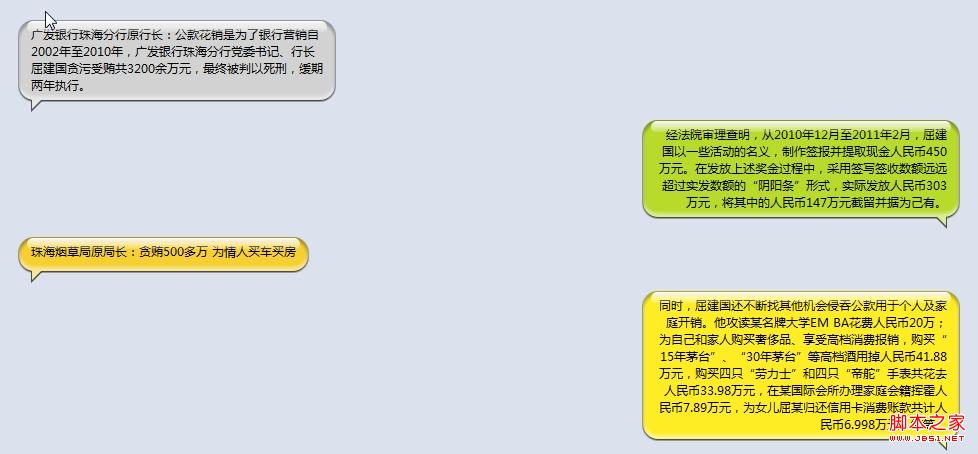
源码如下:
广发银行珠海分行原行长:公款花销是为了银行营销自2002年至2010年,广发银行珠海分行党委书记、行长屈建国贪污受贿共3200余万元,最终被判以死刑,缓期两年执行。
珠海烟草局原局长:贪贿500多万 为情人买车买房
同时,屈建国还不断找其他机会侵吞公款用于个人及家庭开销。他攻读某名牌大学EM BA花费人民币20万;为自己和家人购买奢侈品、享受高档消费报销,购买“15年茅台”、“30年茅台”等高档酒用掉人民币41.88万元,购买四只“劳力士”和四只“帝舵”手表共花去人民币33.98万元,在某国际会所办理家庭会籍挥霍人民币7.89万元,为女儿屈某归还信用卡消费账款共计人民币6.998万元;等等。
bubble.css:
#wraper1,
#wraper2,
#wraper3,
#wraper4 {
color: #000;
position: relative;
width: 100%;
background: #dbe2ed;
}
.bubble {
position: relative;
display: inline-block;
min-width: 30px;
max-width: 300px;
word-break: break-all;
word-wrap: break-word;
min-height: 22px;
background: #d2d2d2;
border-radius: 15px;
margin-bottom: 20px;
padding: 6px 8px;
-webkit-box-shadow: 0px 1px 2px #000, inset 0px 4px 4px rgba(0,0,0,.3), inset 0px -4px 4px rgba(255,255,255,.5);
-moz-shadow: 0px 1px 2px #000, inset 0px 4px 4px rgba(0,0,0,.3), inset 0px -4px 4px rgba(255,255,255,.5);
box-shadow: 0px 1px 2px #000, inset 0px 4px 4px rgba(0,0,0,.3), inset 0px -4px 4px rgba(255,255,255,.5);
}
.bubble:before {
content: '';
display: block;
font-size: 0;
width: 0;
height: 0;
border-width: 6px;
position: absolute;
bottom: -12px;
left: 12px;
border-color: #4a4c50 transparent transparent #4a4c50;
border-style: solid dashed dashed solid;
}
.bubble:after {
content: '';
display: block;
font-size: 0;
position: absolute;
bottom: -9px;
left: 13px;
width: 0;
height: 0;
border-width: 5px;
border-color: #e8e8e8 transparent transparent #e8e8e8;
border-style: solid dashed dashed solid;
}
.bubble .content {
position: relative;
padding: 0 4px;
}
.bubble .content:before {
content: '';
position: absolute;
margin: auto;
top: -5px;
left: 0;
width: 100%;
height: 12px;
background-image: -webkit-linear-gradient(top, rgba(255,255,255,1) 0%, rgba(255,255,255,0.2) 90%, rgba(255,255,255,0) 90% );
background-image: -moz-linear-gradient(top, rgba(255,255,255,1) 0%, rgba(255,255,255,0.2) 90%, rgba(255,255,255,0) 90% );
border-radius: 10px
}
/**
* 绿色气泡
*/
#wraper2 .bubble {
background: #b7da2b;
}
#wraper2 .bubble:before {
left: auto;
right: 12px;
border-color: #4a4c50 #4a4c50 transparent transparent;
border-style: solid solid dashed dashed;
}
#wraper2 .bubble:after {
left: auto;
right: 13px;
border-color: #daec93 #daec93 transparent transparent;
border-style: solid solid dashed dashed;
}
/**
* 橙色气泡
*/
#wraper3 .bubble {
background: #f6d031;
}
#wraper3 .bubble:after {
border-color: #fae796 transparent transparent #fae796;
border-style: solid dashed dashed solid;
}
/**
* 黄色气泡
*/
#wraper4 .bubble {
background: #feed24;
}
#wraper4 .bubble:before {
left: auto;
right: 12px;
border-color: #4a4c50 #4a4c50 transparent transparent;
border-style: solid solid dashed dashed;
}
#wraper4 .bubble:after {
left: auto;
right: 13px;
border-color: #fef690 #fef690 transparent transparent;
border-style: solid solid dashed dashed;
}
css.css:
body {
width: 980px;
margin: 0 auto;
font-family: "微软雅黑";
color: #7d7d7d;
}
img {
border: 0;
}
h1, h2 {
text-align: center;
position: relative;
}
h1 {
color: #0092d3;
}
h2 {
color: #53bde8;
}
h3, h4, h5, h6 {
margin: 0;
}
ul, ol, li {
margin: 0;
padding: 0;
text-align: left;
vertical-align: top;
}
li * {
vertical-align: middle;
}
a {
color: #7d7d7d;
}
a:hover {
color: #000;
}
.indent {
margin-left: 2em;
}
.footer {
text-align: right;
font-size: 12px;
}
h1 img {
vertical-align: middle;
}
.code {
margin-left: 2em;
background-color: #aaa;
border-radius: 5px;
padding: 5px;
font-size: 14px;
color: #fff;
}
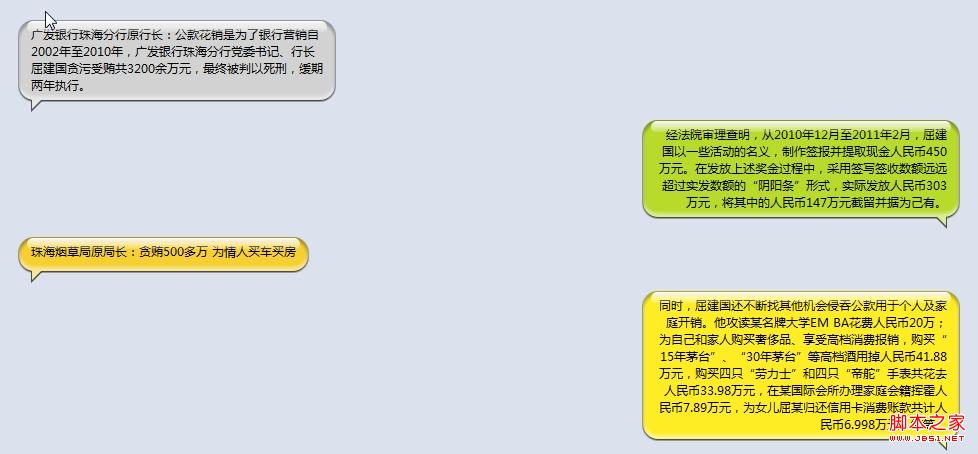
源码如下:
复制代码
代码如下:广发银行珠海分行原行长:公款花销是为了银行营销自2002年至2010年,广发银行珠海分行党委书记、行长屈建国贪污受贿共3200余万元,最终被判以死刑,缓期两年执行。
经法院审理查明,从2010年12月至2011年2月,屈建国以一些活动的名义,制作签报并提取现金人民币450万元。在发放上述奖金过程中,采用签写签收数额远远超过实发数额的“阴阳条”形式,实际发放人民币303万元,将其中的人民币147万元截留并据为己有。
珠海烟草局原局长:贪贿500多万 为情人买车买房
同时,屈建国还不断找其他机会侵吞公款用于个人及家庭开销。他攻读某名牌大学EM BA花费人民币20万;为自己和家人购买奢侈品、享受高档消费报销,购买“15年茅台”、“30年茅台”等高档酒用掉人民币41.88万元,购买四只“劳力士”和四只“帝舵”手表共花去人民币33.98万元,在某国际会所办理家庭会籍挥霍人民币7.89万元,为女儿屈某归还信用卡消费账款共计人民币6.998万元;等等。
bubble.css:
复制代码
代码如下:#wraper1,
#wraper2,
#wraper3,
#wraper4 {
color: #000;
position: relative;
width: 100%;
background: #dbe2ed;
}
.bubble {
position: relative;
display: inline-block;
min-width: 30px;
max-width: 300px;
word-break: break-all;
word-wrap: break-word;
min-height: 22px;
background: #d2d2d2;
border-radius: 15px;
margin-bottom: 20px;
padding: 6px 8px;
-webkit-box-shadow: 0px 1px 2px #000, inset 0px 4px 4px rgba(0,0,0,.3), inset 0px -4px 4px rgba(255,255,255,.5);
-moz-shadow: 0px 1px 2px #000, inset 0px 4px 4px rgba(0,0,0,.3), inset 0px -4px 4px rgba(255,255,255,.5);
box-shadow: 0px 1px 2px #000, inset 0px 4px 4px rgba(0,0,0,.3), inset 0px -4px 4px rgba(255,255,255,.5);
}
.bubble:before {
content: '';
display: block;
font-size: 0;
width: 0;
height: 0;
border-width: 6px;
position: absolute;
bottom: -12px;
left: 12px;
border-color: #4a4c50 transparent transparent #4a4c50;
border-style: solid dashed dashed solid;
}
.bubble:after {
content: '';
display: block;
font-size: 0;
position: absolute;
bottom: -9px;
left: 13px;
width: 0;
height: 0;
border-width: 5px;
border-color: #e8e8e8 transparent transparent #e8e8e8;
border-style: solid dashed dashed solid;
}
.bubble .content {
position: relative;
padding: 0 4px;
}
.bubble .content:before {
content: '';
position: absolute;
margin: auto;
top: -5px;
left: 0;
width: 100%;
height: 12px;
background-image: -webkit-linear-gradient(top, rgba(255,255,255,1) 0%, rgba(255,255,255,0.2) 90%, rgba(255,255,255,0) 90% );
background-image: -moz-linear-gradient(top, rgba(255,255,255,1) 0%, rgba(255,255,255,0.2) 90%, rgba(255,255,255,0) 90% );
border-radius: 10px
}
/**
* 绿色气泡
*/
#wraper2 .bubble {
background: #b7da2b;
}
#wraper2 .bubble:before {
left: auto;
right: 12px;
border-color: #4a4c50 #4a4c50 transparent transparent;
border-style: solid solid dashed dashed;
}
#wraper2 .bubble:after {
left: auto;
right: 13px;
border-color: #daec93 #daec93 transparent transparent;
border-style: solid solid dashed dashed;
}
/**
* 橙色气泡
*/
#wraper3 .bubble {
background: #f6d031;
}
#wraper3 .bubble:after {
border-color: #fae796 transparent transparent #fae796;
border-style: solid dashed dashed solid;
}
/**
* 黄色气泡
*/
#wraper4 .bubble {
background: #feed24;
}
#wraper4 .bubble:before {
left: auto;
right: 12px;
border-color: #4a4c50 #4a4c50 transparent transparent;
border-style: solid solid dashed dashed;
}
#wraper4 .bubble:after {
left: auto;
right: 13px;
border-color: #fef690 #fef690 transparent transparent;
border-style: solid solid dashed dashed;
}
css.css:
复制代码
代码如下:body {
width: 980px;
margin: 0 auto;
font-family: "微软雅黑";
color: #7d7d7d;
}
img {
border: 0;
}
h1, h2 {
text-align: center;
position: relative;
}
h1 {
color: #0092d3;
}
h2 {
color: #53bde8;
}
h3, h4, h5, h6 {
margin: 0;
}
ul, ol, li {
margin: 0;
padding: 0;
text-align: left;
vertical-align: top;
}
li * {
vertical-align: middle;
}
a {
color: #7d7d7d;
}
a:hover {
color: #000;
}
.indent {
margin-left: 2em;
}
.footer {
text-align: right;
font-size: 12px;
}
h1 img {
vertical-align: middle;
}
.code {
margin-left: 2em;
background-color: #aaa;
border-radius: 5px;
padding: 5px;
font-size: 14px;
color: #fff;
}
相关内容
- css3实现一款模仿iphone样式的注册表单CSS3模拟iPhone4界面 滑动解锁代码下载纯CSS3制作iphone 6手机模型特效源码用CSS3写的模仿iPhone中的返回按钮纯CSS3实现的iPhone样式的3D菜单特效源码 纯CSS3实现3D效果iPhone6手机外观动画特效源码CSS3 重置iphone浏览器按钮input,select等表单元素的默认样式CSS3模仿苹果iphone的搜索框聚焦变长效果css3 iphone玻璃透明气泡完美实现CSS3实现iPhone滑动解锁功能代码
- css3打造一款漂亮的卡哇伊按钮css3中transform属性实现的4种功能详解CSS3.0(Cascading Style Sheet) 层叠级联样式表纯CSS3实现div按照顺序出入效果CSS3实现列表无限滚动/轮播效果css3 利用transform-origin 实现圆点分布在大圆上布局及旋转特效CSS3实现的侧滑菜单CSS3实现的3D隧道效果用CSS3画一个爱心css3 实现文字闪烁效果的三种方式示例代码六种css3实现的边框过渡效果
- 父元素与子元素之间的margin-top问题(css hack)css中子元素设置margin-top为什么影响了父元素CSS 同级元素position:fixed和margin-top共同使用的问题margin-top塌陷问题的现象与解决的具体方法margin-top负值解决label 文字与input 垂直居中对齐问题子元素margin-top导致父元素移动的问题解决
- div#sidebar{}与#sidebar div{}的区别介绍设置div背景透明的方法示例CSS实现div不设高度完全居中div自适应高度自动填充剩余高度详解DIV+CSS的命名规矩才能有利于SEO优化的实现方法DIV或者DIV里面的图片水平与垂直居中的方法详解如何用div实现自制滚动条div对齐与网页布局详解DIV+CSS实现电台列表设计的示例代码div+css实现带箭头的面包屑导航栏不定宽高的文字在div中垂直居中实现方法
- 流行浏览器内核分类及不同版本的样式区别浅谈原生页面兼容IE9问题的解决方案新版chrome浏览器设置允许跨域的实现css hack之\9和\0就可能对hack IE11\IE9\IE8无效css区分ie8/ie9/ie10/ie11 chrome firefox的代码解决CSS浏览器兼容性问题的4种方案常见的浏览器兼容性问题(小结)border-radius IE8兼容处理的方法浅谈遇到的几个浏览器兼容性问题base64图片在各种浏览器的兼容性处理 对常见的css属性进行浏览器兼容性总结(推荐)
- css3.0 图形构成实例练习二CSS3的常见transformation图形变化用法小结纯CSS3绘制可旋转的太极图形样式效果源码CSS3绘制不规则图形的一些方法示例纯css3样式属性制作各种图形图标样式代码css3的图形3d翻转效果应用示例基于jquery+css3实现的Tabs带图形按钮选项卡切换css3.0 图形构成实例练习一纯CSS3实现绘制各种图形实现代码详细整理基于CSS3的按钮图形 含有多种颜色风格 代码共享纯CSS3绘制各种不规则图形图标样式特效源码
- css3.0 图形构成实例练习一CSS3的常见transformation图形变化用法小结纯CSS3绘制可旋转的太极图形样式效果源码CSS3绘制不规则图形的一些方法示例纯css3样式属性制作各种图形图标样式代码css3的图形3d翻转效果应用示例基于jquery+css3实现的Tabs带图形按钮选项卡切换css3.0 图形构成实例练习二纯CSS3实现绘制各种图形实现代码详细整理基于CSS3的按钮图形 含有多种颜色风格 代码共享纯CSS3绘制各种不规则图形图标样式特效源码
- css常用浮出层的写法及实例CSS Transition通过改变Height实现展开收起元素从QQtabBar看css命名规范BEM的详细介绍css实现两栏布局,左侧固定宽,右侧自适应的多种方法CSS 实现Chrome标签栏的技巧CSS实现两列布局的N种方法CSS实现隐藏搜索框功能(动画正反向序列)CSS3中Animation实现简单的手指点击动画的示例详解CSS中的特指度和层叠问题详解overflow:hidden的作用(溢出隐藏、清除浮动、解决外边距塌陷)关于CSS浮动与取消浮动的问题
- 一句代码解决css ie8兼容性问题浅谈原生页面兼容IE9问题的解决方案新版chrome浏览器设置允许跨域的实现css hack之\9和\0就可能对hack IE11\IE9\IE8无效css区分ie8/ie9/ie10/ie11 chrome firefox的代码解决CSS浏览器兼容性问题的4种方案常见的浏览器兼容性问题(小结)border-radius IE8兼容处理的方法浅谈遇到的几个浏览器兼容性问题base64图片在各种浏览器的兼容性处理 对常见的css属性进行浏览器兼容性总结(推荐)
- 基于css3实现漂亮便签样式css3中transform属性实现的4种功能详解CSS3.0(Cascading Style Sheet) 层叠级联样式表纯CSS3实现div按照顺序出入效果CSS3实现列表无限滚动/轮播效果css3 利用transform-origin 实现圆点分布在大圆上布局及旋转特效CSS3实现的侧滑菜单CSS3实现的3D隧道效果用CSS3画一个爱心css3 实现文字闪烁效果的三种方式示例代码六种css3实现的边框过渡效果





